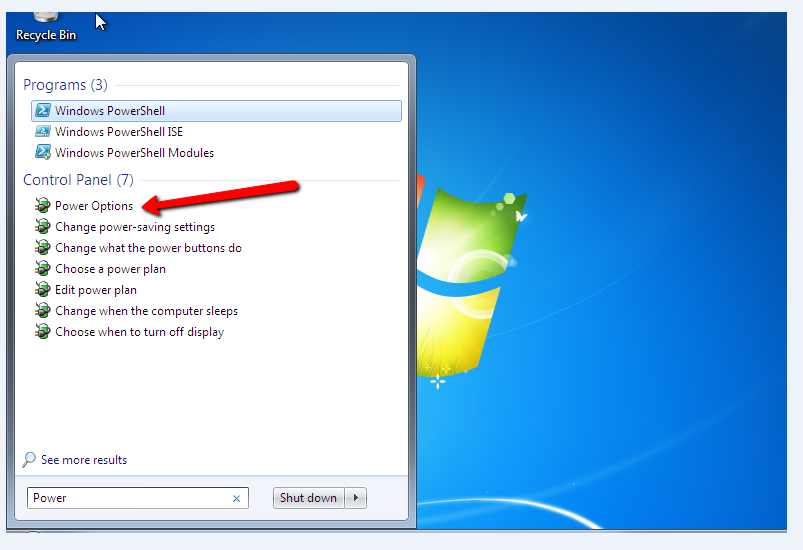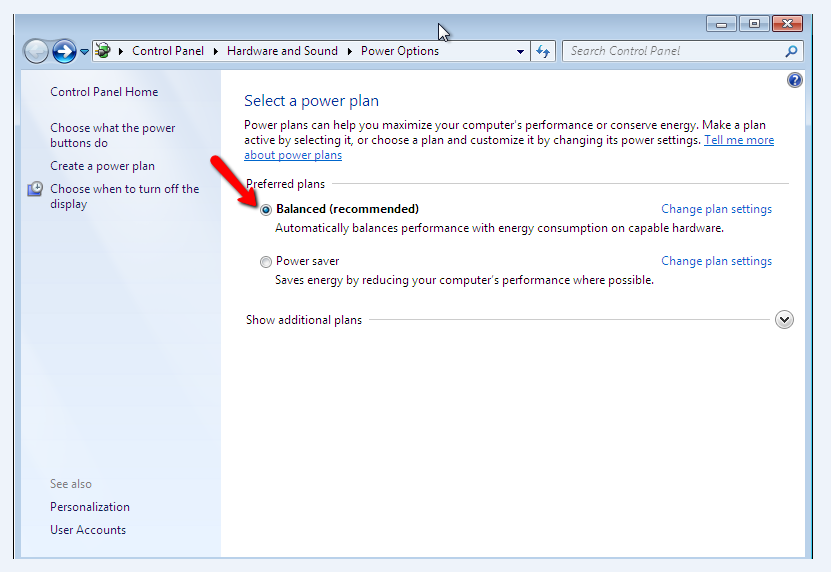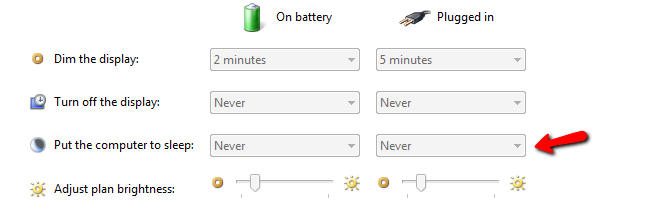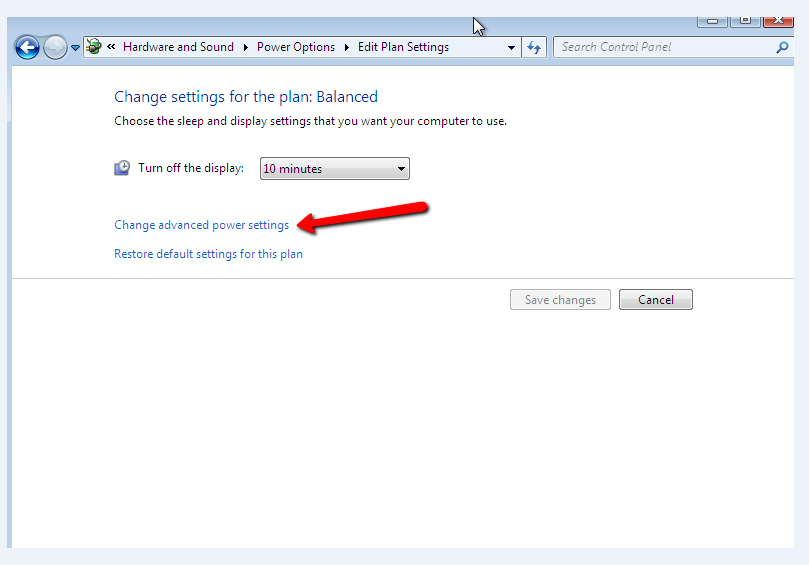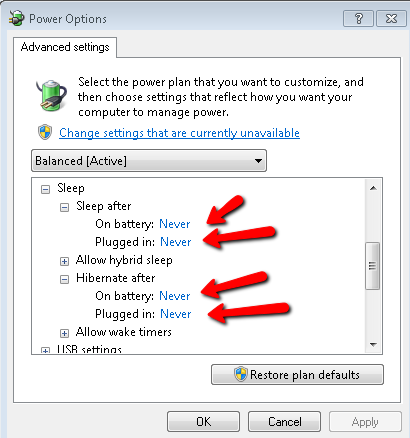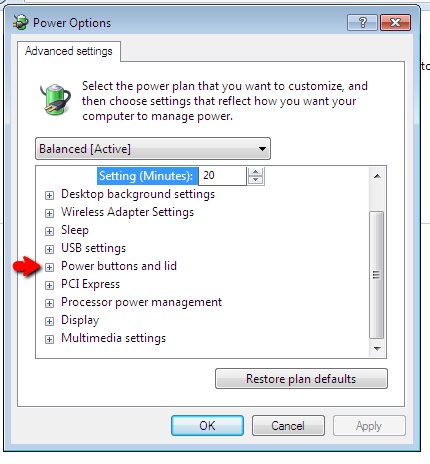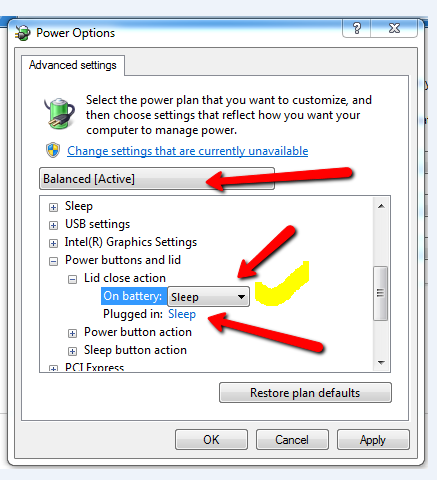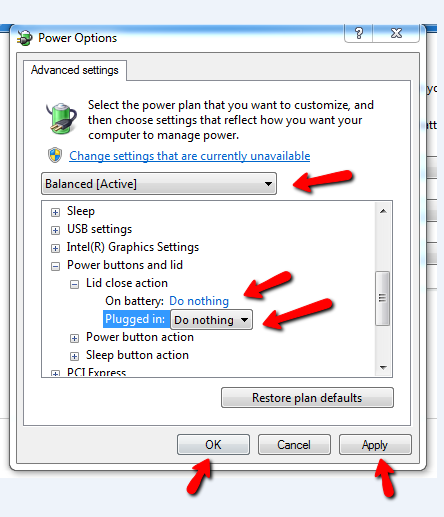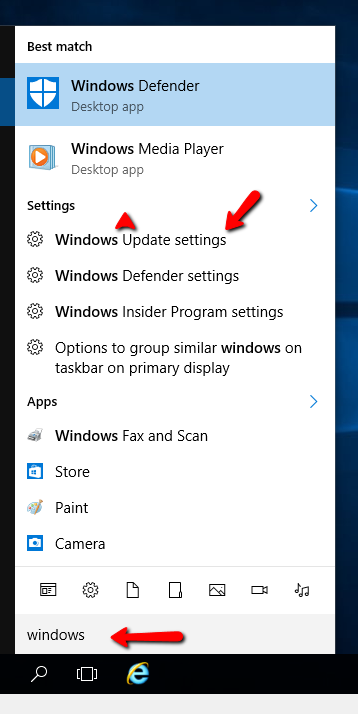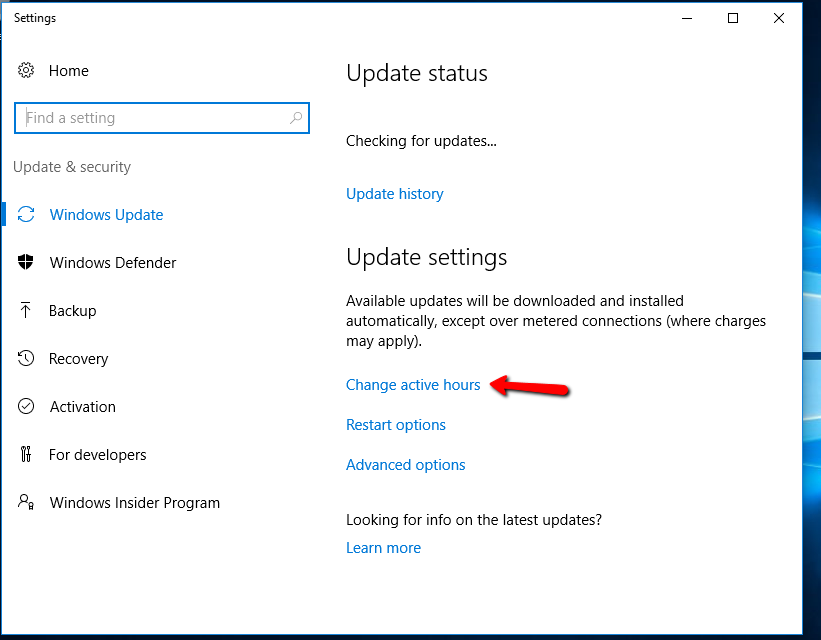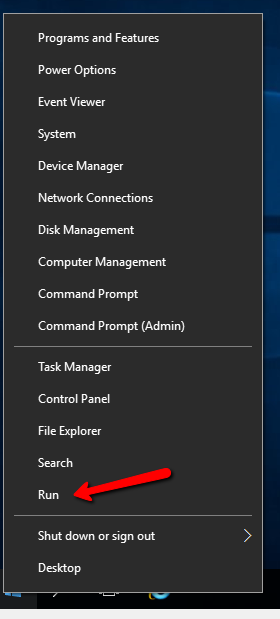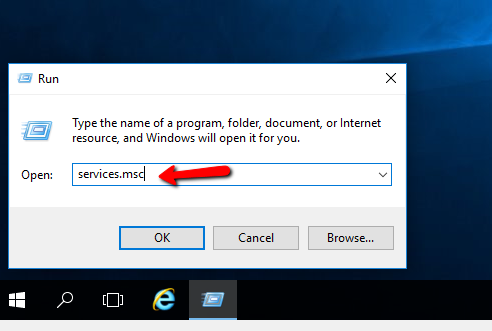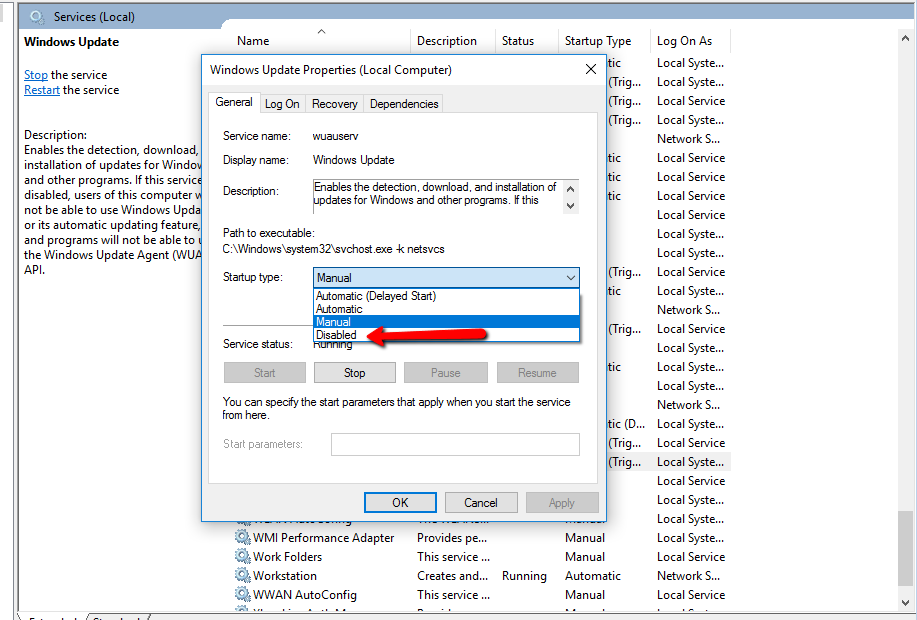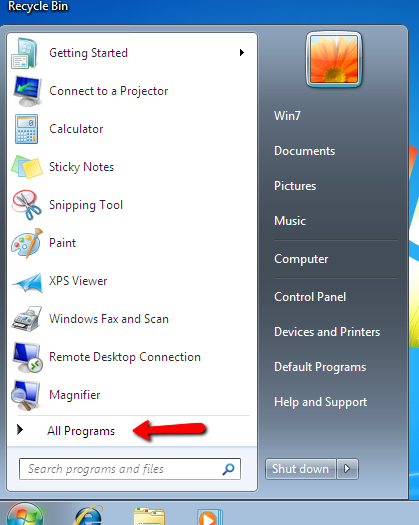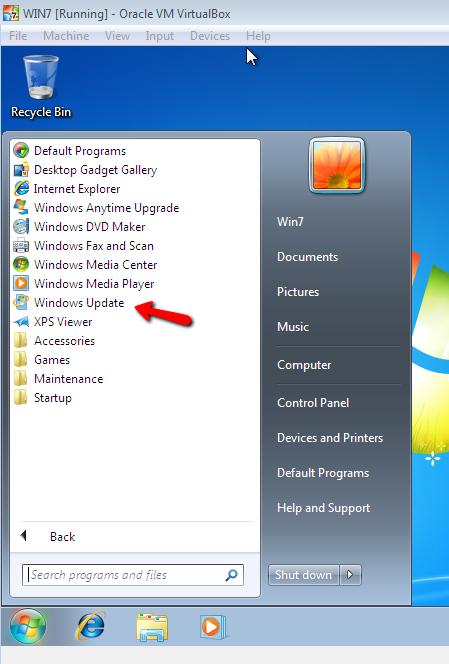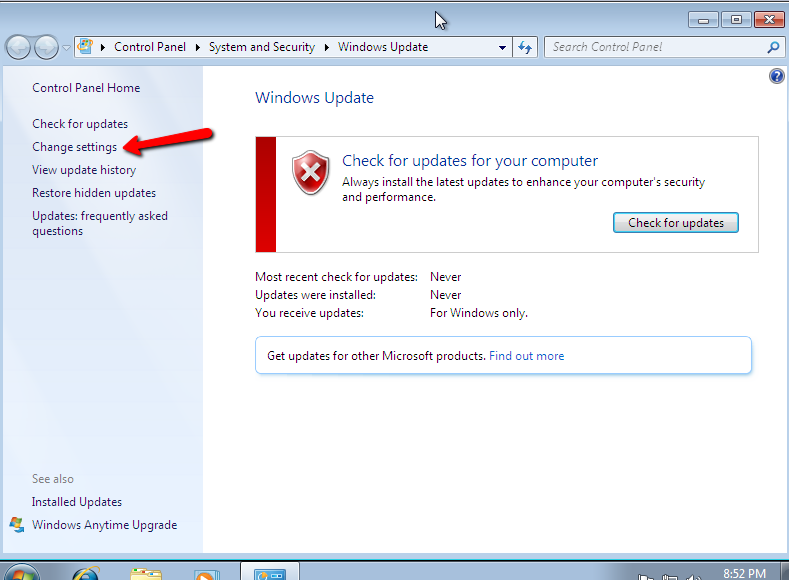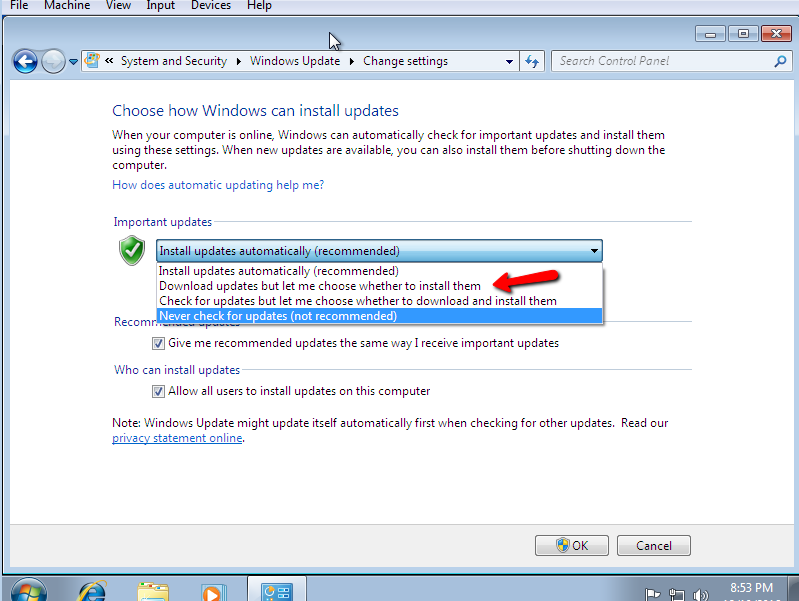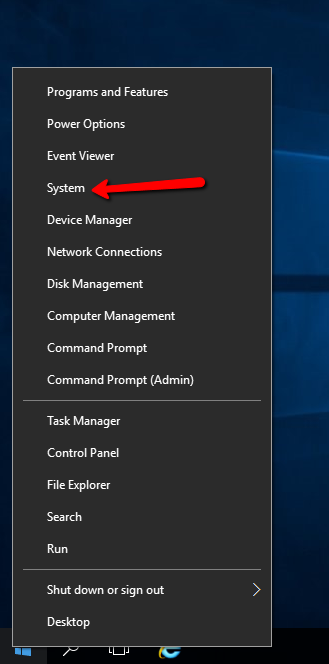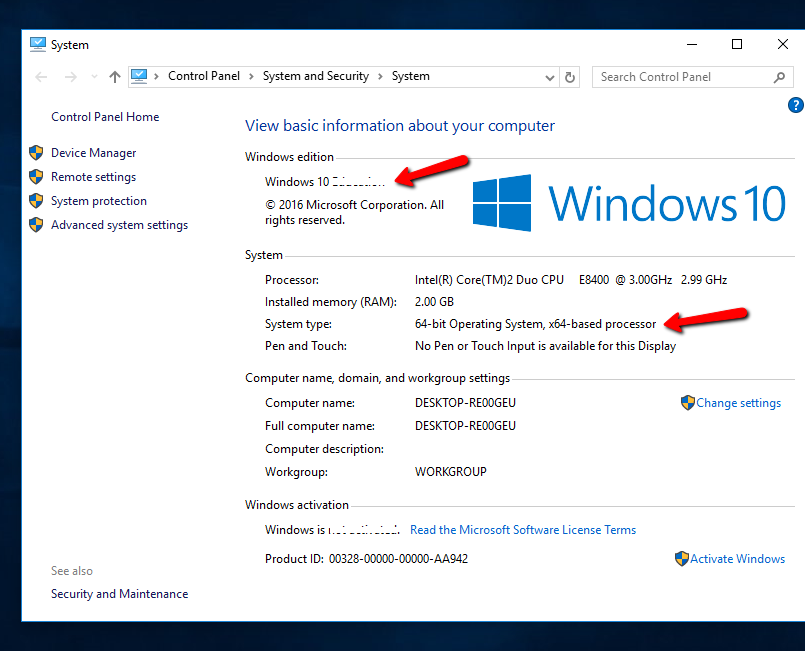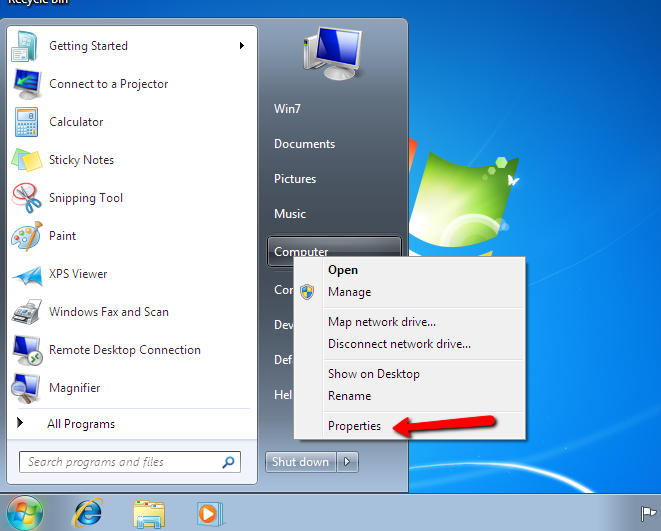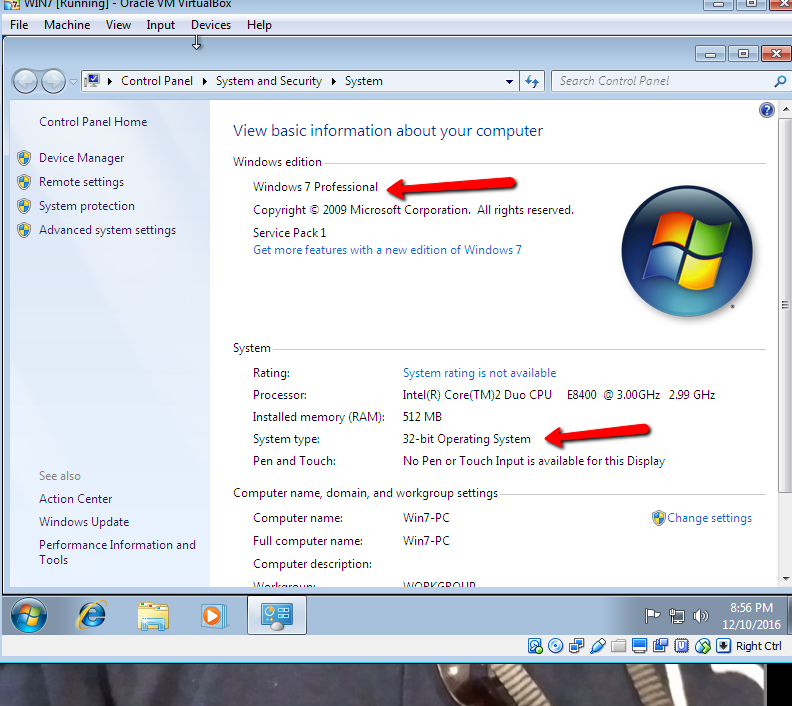Well while there are so many paid antivirus software out there, there are also the so called free versions which are pretty good, notably the Microsoft security essentials and the Avira antivirus software.
You can download the Microsoft essentials from this link here. Make sure to choose the bit of your operating system, there are 64 bit and 32 bit operating system.
You can download the free version of avira from this link here. Please make sure to choose the one that says Avira Antivirus.By the way the avira is my pick, i have used this personally for a very long time.. Please give it a try and you will not be disappointed!