This is how to find out the version of Windows.
On Windows 10 Right Click on the left and click on the system see screenshot below
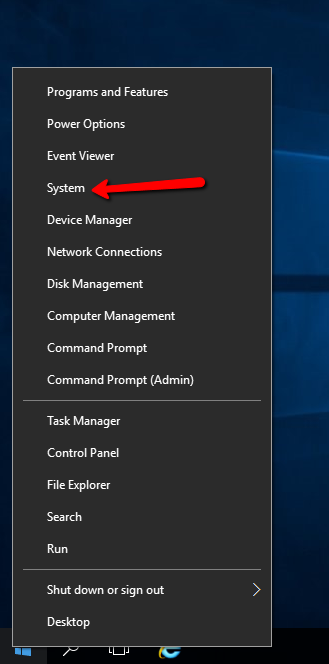
Then the next screen appears, see the screenshot below
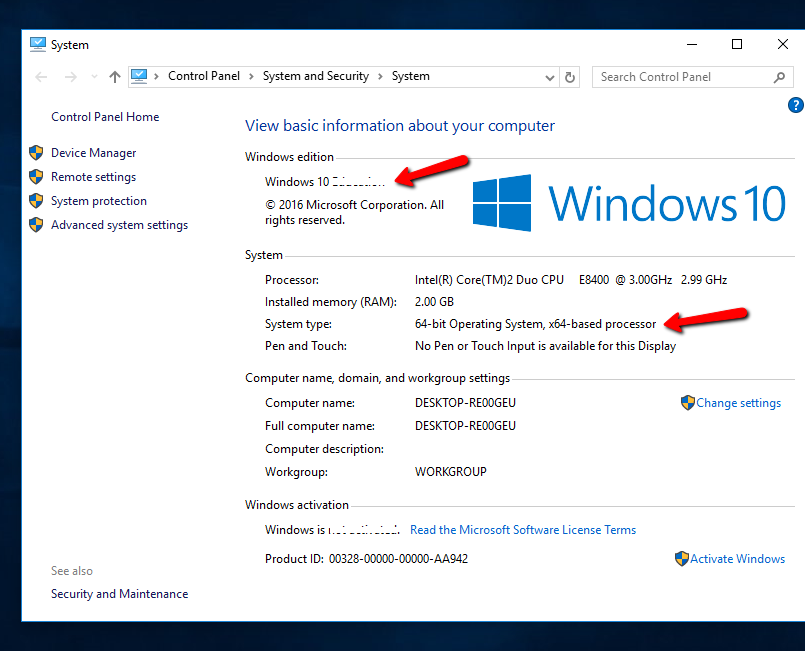
You can also see the type of processor and the system type.The screenshot below depicts how this is done on windows 7
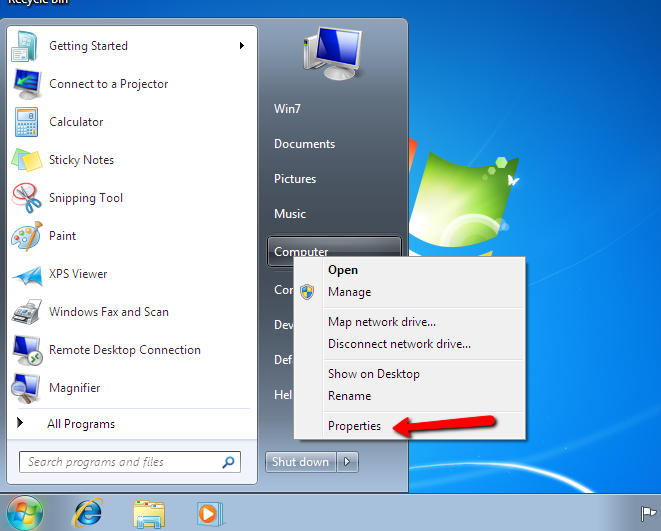
Right Click on the Computer icon and navigate to properties, the screenshot below depicts the version and the system type.
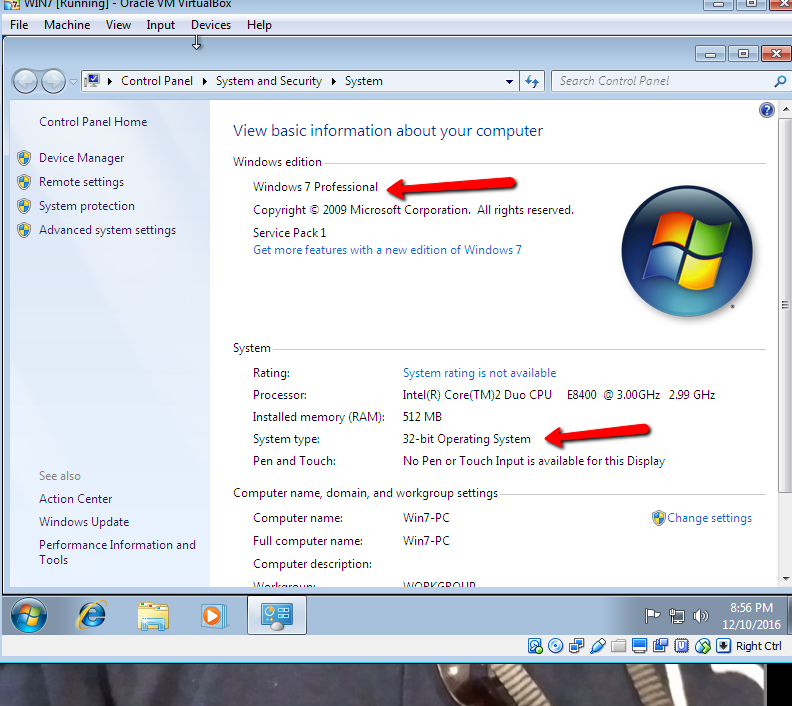
If you find the above info very helpful, please let us know! Thank You!